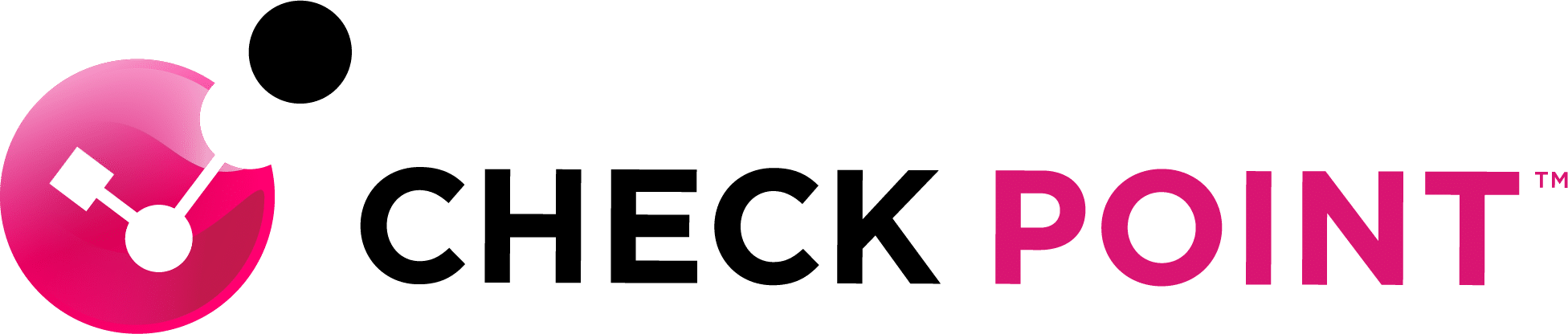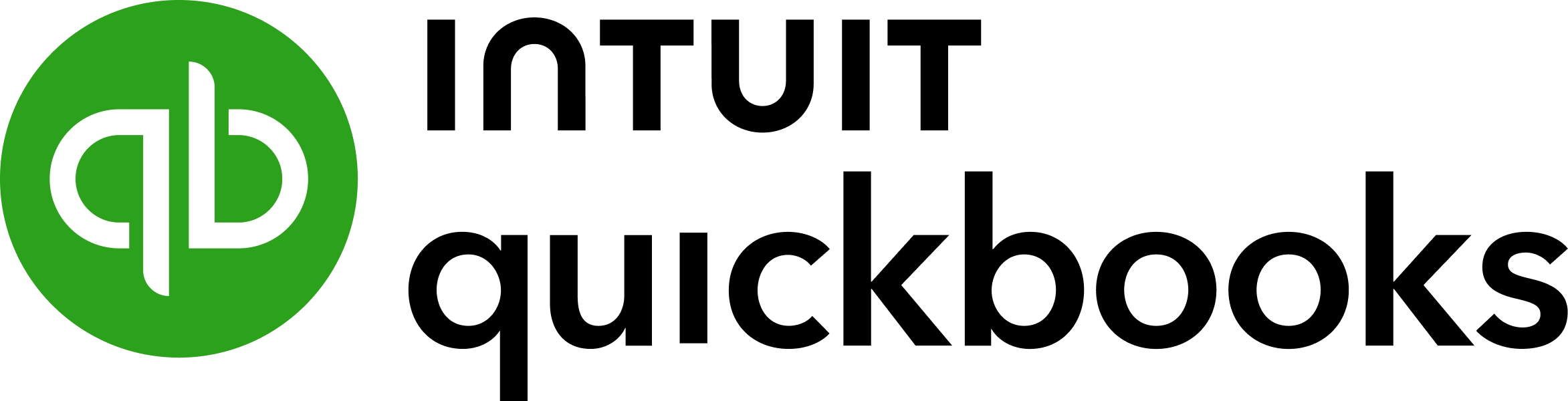How Power BI Can Transform Your Business
Today, roughly 120 zettabytes of data are produced every day. What on earth is a zettabyte, you ask? Okay, let's put that into perspective. It's just over 120 quadrillion bytes, and there are one million millions in a quadrillion.
The short explanation is that number has so many zeros it would have made even Einstein's head spin. There is just so much data in today's modern world, and businesses generate tonnes of it. From data on consumer behaviour, to financial transactions, supply chain movements, employee data and more. The important thing is that if you're a business owner – you do something with this data. Analysing and understanding this data is extremely valuable to the success of your business. But, it can be a headache right, with the volume and complexity of it all? So how do you do something useful with your data in the most efficient and effective way possible? It's easy - with business intelligence solutions.
Business intelligence solutions are something that businesses who want to stay ahead of the game are increasingly seeking out. In this article we take a look at the key features of Microsoft Power BI and how it can help the growth and success of your business.
Microsoft Power BI & its key features
Microsoft Power BI is a business intelligence tool which enables businesses to connect to numerous different sources of data, transform and shape that data and create interactive dashboards and reports. You might have heard of this referred to as data visualisation, which in short is presenting information in a visually pleasing way to gather quick, easy and meaningful insights.
So what does Power BI do with your data, and how can it help your business to succeed? Here are some of the key features:
1. Data Integration
Power BI can connect to a wide range of data sources, from databases and Excel spreadsheets to cloud-based services, allowing you to bring multiple sources of data together. This helps to ensure users can access the required information quickly and easily when they need it, improving operational efficiency. Our Business Intelligence solutions can help you integrate data from all your business systems.
2. Data Transformation
The Power Query Editor lets you clean, reshape, and enrich data without the need for complex coding, ensuring that your data is accurate and actionable. This powerful feature helps business users prepare data for analysis without requiring deep technical knowledge.
3. Visual and Interactive Dashboards
Power BI enables you to create visually pleasing tailored, interactive dashboards, providing a holistic view of certain areas of business performance such as sales, marketing and financial performance. Users can customise visuals, drill down into details, or filter to focus on specific insights. For more information on what makes an effective dashboard, see our article on 5 key features of an impactful Microsoft Power BI dashboard.
4. Real-Time Data Insights
Power BI provides real-time dashboard updates, meaning that businesses can make timely decisions without having to constantly regenerate reports. Issues will be spotted quickly, and businesses are able to resolve them before they have a negative impact on performance.
5. AI-powered Insights
Power BI employs AI capabilities to automatically identify trends, anomalies, and patterns within the data, enhancing your ability to easily uncover valuable insights. It also enables businesses to use this data to forecast trends, helping to anticipate customer needs and plan effectively for the future.
6. Sharing and Collaboration
Power BI enables you to securely publish and distribute reports and dashboards. This means you can easily share them across teams to disseminate information, promote teamwork and enhance overall performance and efficiency. Don't worry, it's easy to protect your data and ensure users only access what they are authorised too, as well.
7. Automated Alerting
Power BI also allows you to configure alerts, which removes the need to constantly check reports and dashboards. Instead, notifications come through in real time on a mobile device or via email. This means your staff are free to focus on what you need them to do most - adding more value to the business.
Ultimately, when it comes to your data, adopting the use of data visualisation tools such as Power BI is one of the best ways to drive the growth and success of your business. Our friendly, knowledgeable team at Red Eagle Tech are here to help you with Power BI dashboards and reports – whatever your requirements. As part of our software engineering services, we can create custom Power BI solutions tailored specifically to your business needs.