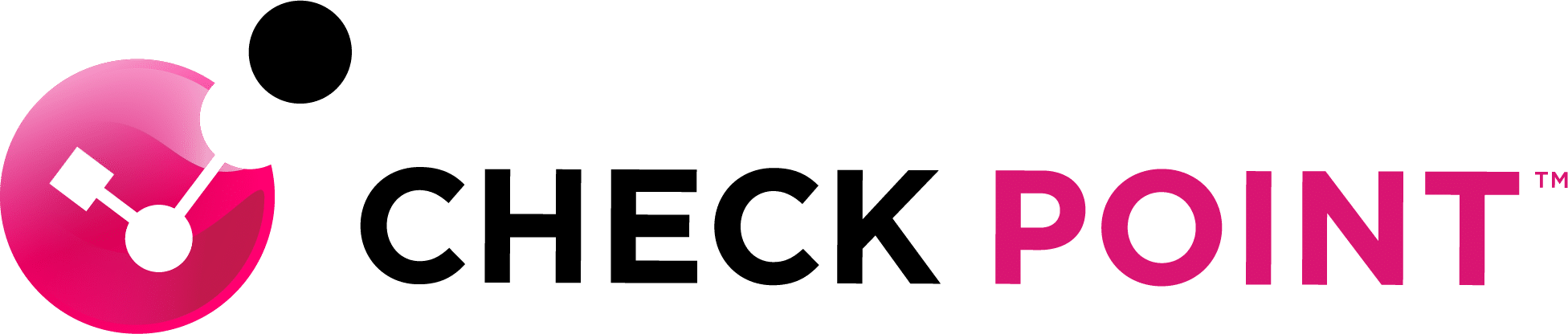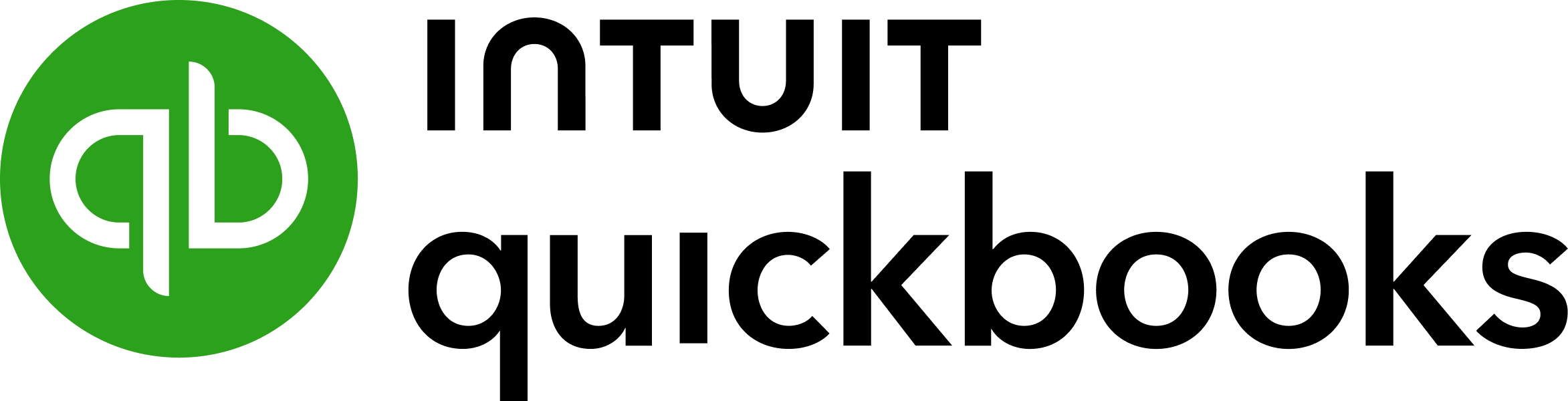Cybersecurity week 4: How to develop a robust incident response plan
A well-designed incident response plan (IRP) is so important to minimise the impact of any security breach, and ensure that your business can recover, and fast. In this week's Cybersecurity Awareness Month blog post, we'll take a look at exactly why you should have an IRP and provide a comprehensive guide on how to develop one including detection, response, recovery, and communication strategies. Let's jump in.
Why does your business need an incident response plan?
An incident response plan is an important thing to have in place for many reasons. If a security breach occurs, it will be instrumental in helping to contain and mitigate the impact of any security breach. This is really important because you want to reduce potential damage to systems, data and your reputation. It will provide a structured approach for you to follow to recover from incidents, ensuring that normal operations can be restored as fast as possible. Your incident response plan should outline the roles and responsibilities of you and your team members, ensuring that everyone knows what they need to do should an incident arise, and so that you can work together effectively. It should also include communication protocols for both internal and external stakeholders, because they also need to be kept informed.
Having a proper IRP in place is a key part of good technology governance and demonstrates your commitment to protecting your business assets.
What to include in your Incident Response Plan
So let's take a closer look at what's involved in a well-designed and effective incident response plan. Here are the key areas you need to cover.
1. Detection and identification
Implement monitoring tools
It's really important to have continuous monitoring of your systems and networks so that any unusual or malicious activity can be detected. Examples of monitoring tools include:
- Intrusion detection systems (IDS): These tools monitor network traffic for suspicious patterns. Some examples of tools that do this are Cisco Secure and Check Point Intrusion Prevention System.
- Security information and event management (SIEM): SIEM platforms like ManageEngine analyse security data in real-time, identifying threats based on preset rules. For example, a SIEM system will alert the security team when it detects several failed login attempts from the same IP address, because it could suggest there has been a possible brute-force attack.
- Endpoint detection and response (EDR): EDR solutions (e.g., CrowdStrike or Microsoft Defender) monitor endpoint devices (e.g., computers, mobile devices) for any unusual behaviour.
Our IT Operations team can help you implement and manage these monitoring tools to ensure your systems are properly protected.
Define Indicators of Compromise (IoCs)
IoCs are any signs that indicate an ongoing or past security breach. Identifying these ahead of time will help you detect any incidents faster. Examples of IoCs include:
- Unusual outbound network traffic: This is when large volumes of data leave the network, potentially indicating data exfiltration.
- Unusual user behaviour: When a user is suddenly accessing files they don't normally use or logging in at unusual hours.
- File modifications: Unexplained changes to system files, or the presence of unusual files (e.g., malware).
2. Response
Incident classification
Incidents need to be categorised based on their severity and impact to ensure an efficient response. Incidents can be classified in the following ways:
- Low-severity: For example, minor phishing attempts or unsuccessful login attempts.
- Medium-severity: A malware infection on a single system or unauthorised access to a user account.
- High-severity: A ransomware attack, data breach, or a Distributed Denial of Service (DDoS) attack affecting critical systems.
Containment strategies
Once an incident is identified, you will need to contain it before it spreads, so your plan needs to contain a section on this. Containment strategies may vary depending on the type of incident:
- Short-term containment: For example, disconnecting affected systems from the network or revoking access to compromised user accounts.
- Long-term containment: This could be applying patches to vulnerabilities or moving infected systems to a quarantined environment for further analysis.
3. Recovery
Restoration procedures
After the incident has been contained, you will need to then look at restoring your affected systems and services. This may involve:
- Reinstalling any compromised software: Ensure that the software is restored to a clean state, free of any malware or vulnerabilities.
- Applying any security patches: Address any vulnerabilities exploited during the incident. Keeping your systems updated, like updating to Windows 11, is crucial for security.
- Restoring data from backups: Recover lost or corrupted data by restoring from backups. As we discussed in our security checklist, proper data backup is essential.
Validation and Testing
After restoration, all systems should be tested thoroughly to ensure the incident has been fully eliminated. This may involve:
- Vulnerability scans: Conducting scans to ensure no backdoors or lingering threats remain.
- User testing: Ensuring that users can access their systems and applications securely.
4. Communication
Internal Communication
A structured internal communication protocol will ensure that the right people are informed and coordinated during an incident. This involves:
- Notifying IT staff: Alerting them of the incident to begin containment and recovery efforts.
- Informing executives: Keeping senior management updated about the situation and its potential business impact.
External Communication
It's also extremely important to communicate with external stakeholders like customers, partners, and regulatory bodies. This should include:
- Pre-prepared statements: Having these means that you can quickly inform customers if their data may have been affected.
- Regulatory reporting: Many industries are required to notify regulators within a certain time frame of a security incident (e.g., GDPR mandates notification within 72 hours of a breach).
5. Post-incident review
Incident analysis
After the incident is resolved, you should conduct a follow-up analysis to determine:
- The root cause: Identify how the incident occurred (e.g., phishing attack, unpatched vulnerability).
- The overall impact: Assess the financial, operational, and reputational damage. Understanding the cost of IT downtime is important for this analysis.
Lessons learnt
Use the incident as an opportunity to improve your security posture. This could include:
- Updating the incident response plan: Address any weaknesses in the IRP identified during the incident.
- Enhanced training: Incorporate any lessons learned into employee training programs. Digital defence practices for your employees are crucial.
6. Training and Drills
Employee training
Your business needs to have a culture of cybersecurity awareness if you want to make sure that risks are minimised from the outset. You need to ensure your staff know how to:
- Identify threats: Recognise phishing attempts, malware, or social engineering attacks. Be aware, with the introduction of tools like AI, these are becoming far more sophisticated so they are harder than ever for your staff to spot.
- Report incidents: Follow the protocols for quickly reporting suspected incidents to your IT team. If you don't have the funds for an internal IT team, get in touch with us at Red Eagle Tech.
Simulation drills
Like a digital fire-drill so to speak, you should conduct mock incidents (e.g., simulated ransomware attacks) to ensure the team is prepared. These drills can:
- Test the IRP's effectiveness: Identify any gaps or bottlenecks in the response process.
- Ensure readiness: Make sure the team can act quickly and correctly during a real incident.
Conclusion
If you have a robust incident response plan this will be crucial to safeguarding your business should a security breach occur. The focus on detection, response, recovery and communication means that you will have a comprehensive plan that helps to minimise any damage and facilitate a fast recovery. It also improves overall cybersecurity resilience which is important for building your team culture of cybersecurity awareness, because it's not always at the forefront of everyone's mind.
Next week, in our final Cyber Security Awareness Month article, we will explore future-proofing your cybersecurity strategy and preparing for emerging threats. Stay tuned.
Need help developing or updating your incident response plan? Contact our cybersecurity experts for a comprehensive security review and assistance with creating a tailored IRP for your business.