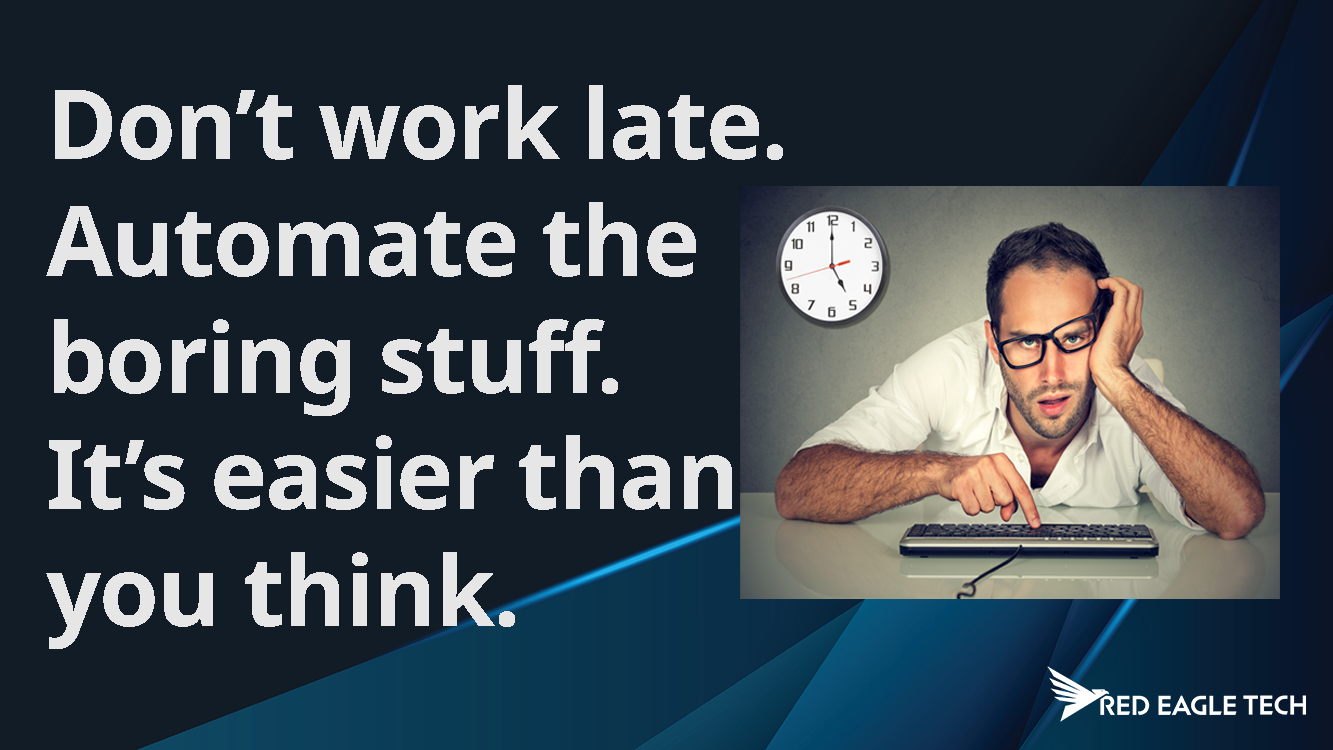
Small business automation: How to get started without technical expertise
It's Friday afternoon and you want to go home but you're still not done copying customer orders into three different systems. If this sounds familiar, there's a better way to handle it - and you don't need to be technical to make it happen.
Part of our business automation guide series
This article focuses on getting started with automation when you're not technical. For more detail:
We speak to business owners every week who are brilliant at what they do but absolutely buried in repetitive admin. The frustrating part? Most of these mind-numbing tasks could actually run themselves. And no, you don't need to understand code or hire an IT department to make it happen.
Source: SME Digital Adoption Taskforce 2025, Beaming SME Survey 2024
The UK government's SME Digital Adoption Taskforce found that just a 1% productivity improvement across SMEs could add £94 billion annually to GDP. That's not a typo. The opportunity is enormous - yet 60% of small businesses still cite cost concerns as their main barrier to automation, and 27% say they lack the expertise to get started.
This guide is for that 27%. If you've been putting off automation because it sounds too technical, too expensive, or too complicated, this article will show you that modern tools have made it surprisingly accessible.

Why small businesses assume automation isn't for them
When someone mentions "business automation", you probably picture massive corporations with dedicated tech teams and six-figure budgets. The reality? Modern automation tools are actually built for small and medium businesses exactly like yours - and they're often already built into systems you use.
Here's what the data shows about who's actually adopting automation:
| Business size | Using automation | No plans to adopt |
|---|---|---|
| Sole traders | 9% | 42% |
| 10-49 employees | 27% | 8% |
| 50-99 employees | 37% | 3% |
| 100+ employees | 37% | 2% |
The gap is stark: 42% of sole traders have no plans to adopt automation, compared to just 2% of larger SMEs. But here's the thing - the smallest businesses often have the most to gain. When you're doing everything yourself, automating even one repetitive task can free up hours every week.
The good news? You can automate most repetitive tasks using tools that are easier to set up than your email account. Many cost less than your monthly coffee budget. You can start with just one small task and build from there.
Doing everything manually has hidden costs
Let's look at some common manual processes that are actually costing you more than you might think.

1. Time you'll never get back
A recruitment agency owner in Manchester was spending three hours every Monday morning copying candidate details between systems. Three hours. That's 156 hours a year - nearly a month of working days just spent copying and pasting.
2. Mistakes that damage relationships
When you're tired and rushing through data entry, errors understandably creep in. Wrong invoice amounts. Incorrect email addresses. Missed follow-ups. These aren't just embarrassing, they can actually cost you customers.
3. Growth that never happens
It's pretty hard to scale your business when you're drowning in admin. One estate agent told us she was turning down new properties because she couldn't handle more paperwork. Imagine saying no to business because you're too busy with busywork.
4. The mental load nobody talks about
Repetitive tasks drain your energy and enthusiasm. You started a business to do something meaningful, not to become a data entry clerk. That frustration you feel at 7pm when you're still doing admin? It's completely valid.
Case study: Door and Window Systems (Liverpool)
DAWS, a Liverpool-based supplier of aluminium windows and doors, was running on makeshift IT integrations and manual order processing. With support from the Made Smarter programme, they implemented automated customer pricing and order tracking systems.
Source: Made Smarter
Five automations you can set up before lunch
1. Email responses that write themselves
Set up templates for your most common emails. Create rules that sort incoming messages. Use delayed sending for follow-ups. Your email platform already has these features - you just need to switch them on.
How to set this up:
- In Outlook or Gmail, go to Settings → Templates or Canned Responses
- Write templates for your 5 most common email types
- Create rules to auto-sort incoming emails (Settings → Filters)
- Use "Schedule Send" for follow-ups you write now but send later
Setup time: 30 minutes | Cost: Free (built into your email)
2. Calendar booking without the back and forth
Stop that old "when works for you?" dance. Set up online booking that shows your real availability. Clients pick a time, booking confirms automatically, reminders send themselves.
How to set this up:
- Create an account at Calendly (free) or Microsoft Bookings (with M365)
- Connect your calendar so it sees your real availability
- Set your booking rules (buffer time, working hours, meeting types)
- Add your booking link to your email signature and website
Setup time: 20 minutes | Cost: Free tier available
3. Invoices that chase themselves
Connect your job tracking to your accounts. When you complete work, invoices generate. Payment reminders send on schedule. Late payment alerts come to you.
UK accounting firms are leading the way
A 2025 study of 515 UK accountants found that 98% now use AI and automation for routine tasks. The results are striking: firms complete work 31% faster and save an average of 18 hours 53 minutes per week - nearly half a full-time employee.
Invoice processing automation alone reduces handling time from 10-15 minutes per invoice to under 3 minutes - an 80% time saving.
4. Social posts that publish while you sleep
Write content when you're inspired, schedule it to post throughout the month. Stay visible without daily interruptions. But remember that automation handles posting, you still need to pop in for conversations.
How to set this up:
- Create a Buffer or Later account (both have free tiers)
- Connect your social accounts (LinkedIn, Facebook, Instagram)
- Batch-write a month's content in one sitting
- Schedule posts for optimal times (the tools suggest when)
Setup time: 15 minutes | Cost: Free tier available
5. Customer information that flows between systems
New enquiry comes in? Details automatically appear in your CRM, accounts package, and email list. No retyping, no mistakes, no forgotten follow-ups.
How to set this up:
- Sign up for Make.com (1,000 free operations/month)
- Create a "scenario" with your form tool as the trigger
- Add your CRM and email tool as destinations
- Map which form fields go to which system fields
- Test with a dummy submission, then activate
Setup time: 45 minutes | Cost: Free to start
How to find your automation opportunities
Take ten minutes this week to scribble down every task that makes you think "oh, not this again". Look for:
- Anything you do on repeat
- Tasks with clear rules (when X happens, do Y)
- Information you enter more than once
- Admin that interrupts actual work
- Jobs you put off because they're tedious

Each item on that list is an automation waiting to happen.
Three paths to automation (choose your own adventure)
Path one: Mine your existing tools
That software you're already paying for is probably packed with automation features you've never explored. Most business owners use about 20% of their software's capabilities. Spend an hour clicking through settings and help guides. You'll be amazed what's already there.
Path two: Connect your tools together
When your software doesn't naturally talk to each other, connection tools bridge the gap. These "no-code" platforms work like digital translators, moving information between systems automatically. If you can book a holiday online, you can set these up.
Here's how the main options compare for UK businesses:

| Platform | Free tier | Paid from | Best for | Learning curve |
|---|---|---|---|---|
| Zapier | 100 tasks/month (2-step limit) | £15.99/month | Beginners, 8,000+ app integrations | Easy |
| Make.com | 1,000 credits/month | £7/month | Complex workflows, visual builders | Moderate |
| Power Automate | Free with Microsoft 365 | £11.50/user/month | Microsoft ecosystem users | Steep |
| n8n | 1,000 executions (cloud) | £7/month | Technical teams, self-hosting option | Steep |
| Pabbly Connect | 100 tasks/month | £16/month | Budget-conscious, lifetime deals available | Easy |
UK pricing as of December 2025. All platforms offer free tiers to get started.
Our recommendation for beginners
Start with Make.com's free tier. You get 10x the monthly allowance of Zapier (1,000 credits vs 100 tasks), plus access to advanced features like conditional logic and branching. The interface takes a bit longer to learn, but it's worth it.
If you're already paying for Microsoft 365, Power Automate is included free and works brilliantly with Outlook, Excel, and SharePoint.
UK accounting software integration
If you use Xero, Zapier has the most pre-built templates (like "new Shopify order creates Xero invoice"). Make.com also works well but may need more manual setup. For QuickBooks or Sage, Zapier currently offers the best native integrations for UK users.
Path three: Build something bespoke
Off-the-shelf doesn't always fit. Maybe your process has unique steps or industry-specific requirements. Custom automation costs more but fits perfectly. Like getting a suit tailored versus buying off the rack.
Case study: Nutree Life (Lancashire)
Nutree Life, a Lancashire manufacturer of vegan protein bars, was constrained by manual processes and fragmented systems. They worked with Made Smarter to implement bespoke automation and integrate their systems end-to-end.
"The automation enabled high-volume, high-speed, and accurate production with real-time visibility from warehouse to despatch."
Source: Made Smarter Case Studies
What actually goes wrong (and how to prevent it)
Automating a mess just gives you automated mess
Fix your process before you automate it. If your current system has problems, automation makes them happen faster.
Losing the personal touch
It's no use automating appointment confirmations but forgetting to exclude clients who'd mentioned bereavements or health issues. Keep an eye on anything sensitive.
Going too big too fast
Start tiny. Get one thing working perfectly before adding more. Success builds confidence and shows you what's possible.
When to DIY versus getting help
Not every automation needs professional help. Here's a quick guide:
- Your process is straightforward with clear IF/THEN rules
- You're using common tools with built-in integrations
- Only one team or department is affected
- Failure would be annoying, not catastrophic
- You have someone who enjoys learning new tools
- Multiple departments need to work together
- You're handling sensitive financial or personal data
- Your systems don't easily connect to modern tools
- The process affects customer-facing operations
- You need ongoing support and don't have in-house skills
What returns can you realistically expect?
Research across UK businesses shows that most automation projects achieve payback in 4-8 months, with average ROI of 312% within 18 months. Results vary by type:
- Invoice and data processing: 450% ROI, 3-5 month payback
- Customer service automation: 285% ROI, 6-8 month payback
- Marketing automation: 320% ROI, 4-7 month payback
Not sure where to start? If you're unsure whether to DIY or get help with your automation, we can help. Get in touch for an honest assessment - we'll tell you what makes sense for your situation, no pressure.
Government support for UK manufacturers
If you're a manufacturing SME, the Made Smarter programme offers grants up to £20,000 to help with digital technology adoption, plus free expert advice. 90% of businesses that engage with the programme move from just thinking about automation to actually implementing it.
Your 4-week automation roadmap

- Write down every task that makes you think "oh not this again"
- Note how long each takes and how often you do it
- Pick the most annoying, repetitive one with clear rules
- Calculate the time you'd save (e.g., 20 mins daily = 7 hours/month)
- Document your current process step by step
- Check what tools you already have (often free features exist)
- Explore no-code options like Make.com or Zapier
- Get your team on board - explain why you're doing this
- Set up your automation with sample data first
- Run test scenarios - normal cases, edge cases, missing data
- Get feedback from anyone who'll use it
- Adjust and test again until it works reliably
- Go live with real data
- Monitor daily for the first week - check it's working
- Track your actual time savings
- Celebrate the win, then pick your second automation!
Frequently asked questions
Making it actually happen
The gap between knowing you should automate and actually doing it is where most businesses get stuck. Perfection isn't the goal, but progress is.
Your first automation might save just 20 minutes a week. But those minutes add up. More importantly, you'll see what's possible. You'll spot more opportunities. Before long, you've reclaimed hours of your week.
If you're ready to stop drowning in admin and would like tech support that's SME-budget friendly, at Red Eagle Tech we help UK businesses spot quick automation wins and implement practical solutions. Happy to chat about what might work for your specific situation - free of charge, no jargon, no pressure, just honest advice about making your business life easier.


















